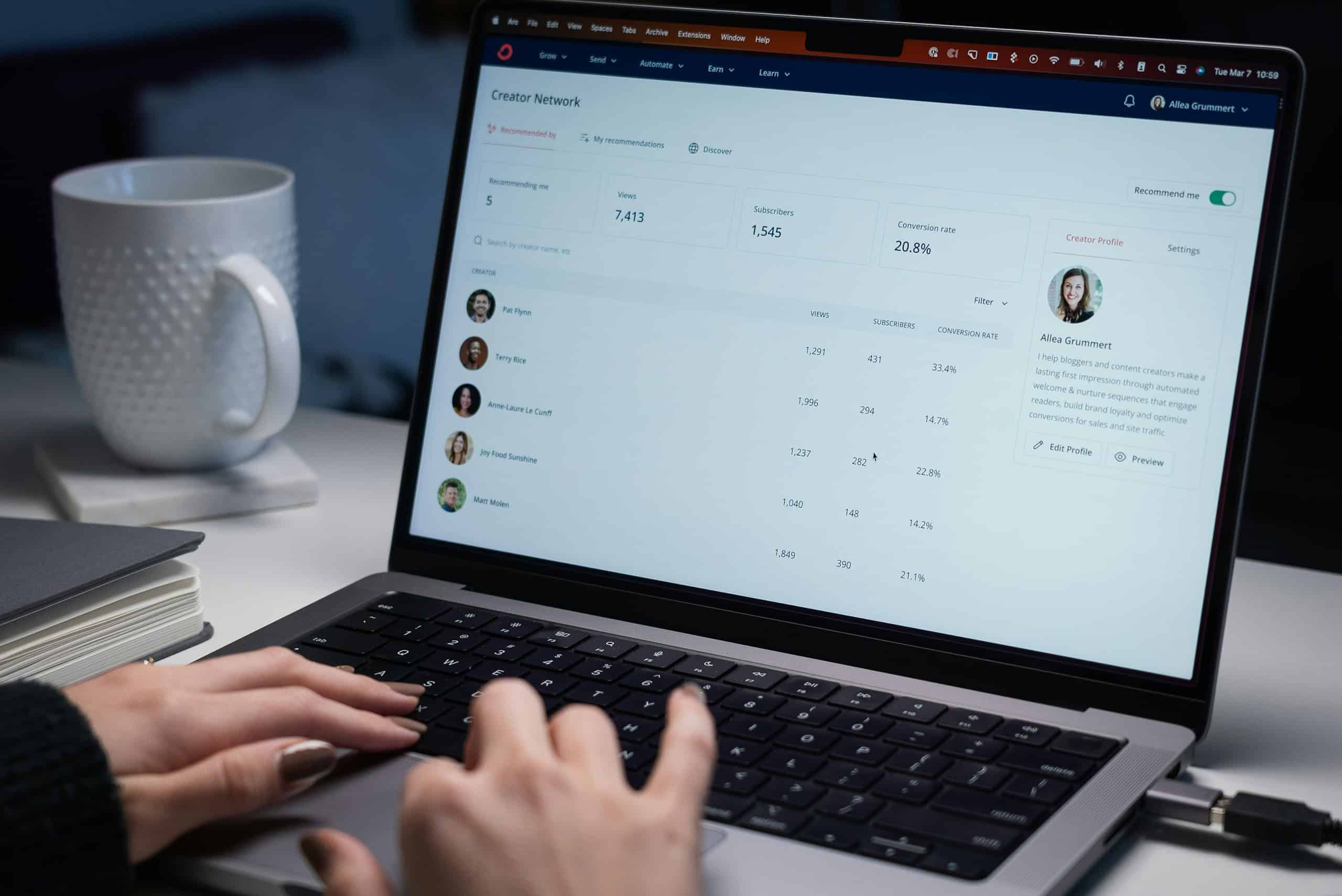Why ConvertKit Is the Go-To for Creators in 2025
ConvertKit gets creators—it’s email without corporate clutter, and in 2025, that matters more than ever.
Introduction

If you’re a creator—writer, podcaster, course builder—your email platform’s job is simple: help you build relationships, sell your work, and stay out of your way. ConvertKit, now rebranded as Kit, delivers exactly that.
Unlike enterprise platforms, Kit doesn’t try to be everything. It’s focused on creators: clear automations, built-in commerce, recommendation and sponsorship networks, and a free tier generous enough to launch serious growth.
This article explains why ConvertKit continues to dominate for creators, what it does best, where it has tradeoffs, and what you need to know before committing.
Section 1: TL;DR / Quick Fix Summary
- Designed for creators first, not retrofitted from ecommerce.
- Free up to 10,000 subscribers, with broadcasts, forms, and basic automation included.
- Built-in commerce tools let you sell digital products and subscriptions without extra platforms.
- Access to Creator Network and Sponsor Network amplifies growth opportunities.
- Visual automations are simple, clean, and usable without a steep learning curve.
- Pricing rises quickly beyond 10,000 subscribers.
- Support and migrations are strong, but design customization is limited.
Section 2: Deep Dive — Strengths and Weaknesses
Creator-first simplicity.
Kit avoids the bloat of corporate marketing software. Dashboards are clear, visual automation flows are intuitive, and features are limited to what creators actually use.
Free growth engine.
The Newsletter plan covers up to 10,000 subscribers with broadcasts, forms, landing pages, one sequence, and one automation—at no cost. For creators just starting, it’s more than enough.
Monetization without middlemen.
You can sell ebooks, courses, or run paid newsletters directly from Kit. The Creator Network drives subscriber growth through peer recommendations, while the Sponsor Network connects you with advertisers.
Automation that’s approachable.
Kit’s visual automations are powerful but not overwhelming. You can set up tag-based triggers, sequences, and segment subscribers by behavior—without drowning in technical details.
Pricing tradeoffs.
While the free plan is generous, paid tiers climb steeply once your audience grows. For creators with monetized products, that cost is usually justified, but you need to forecast.
Support and migrations.
Kit offers free migrations from other platforms and solid customer support. Creators highlight the responsiveness of help staff and the usefulness of its guides.
Design limitations.
If you want pixel-perfect control, Kit may frustrate you. Email and form templates are intentionally simple. For many, that’s a plus—it prioritizes content over design distractions.
Section 3: Platform Considerations
- WordPress users: Native blocks and form support make it easy to embed signup forms or build landing pages quickly.
- Substack or Gumroad users: Kit provides list ownership and monetization while centralizing what free tools can’t handle.
- Multi-brand creators: Tags and segments make it possible to manage different audiences inside one account, though careful structure is essential.
- Shopify sellers: Kit works for simple digital downloads. For complex stores with multiple products or variants, you may still want a dedicated ecommerce platform.
Section 4: Step-by-Step Workflow to Start with Kit
- Create a free account on the Newsletter plan.
- Set up SPF and DKIM records for your sending domain.
- Publish a landing page and opt-in form to collect your first subscribers.
- Launch a 3-email welcome sequence with simple tagging.
- Upload a digital product (like a PDF guide) and set up checkout.
- Join the Creator Network to benefit from peer recommendations.
- Monitor open rates, click-to-open rate, and revenue per subscriber.
- As you approach 10K subscribers, forecast the cost of upgrading.
- Quarterly, refresh your automations and prune inactive subscribers.
Section 5: In-Depth Explanation
Plain English:
Kit is built to give you control of your audience without needing a marketing degree. You can start free, grow to thousands of subscribers, monetize directly, and only worry about upgrading when your business supports it.
Technical detail:
- Automations run on tag and event triggers, enabling sequences like welcome flows or product follow-ups.
- Commerce supports one-off purchases and subscriptions, with simple checkout handling.
- Creator Pro tiers add advanced deliverability reporting, link editing, referral programs, and subscriber scoring.
- Reporting focuses on engagement, click performance, and subscriber activity.
Section 6: Checklist (Copy-Paste)
- Free plan signup completed
- SPF/DKIM authentication set
- Landing page and form live
- Welcome sequence active
- Tags applied for segmentation
- Digital product or paid newsletter enabled
- Creator Network joined
- Metrics logged monthly
- Quarterly list cleaning completed
- Pricing projected for next tier
Section 7: Broader Context
- Email remains the most dependable channel for creators in 2025, with median open rates near 40–45% across industries.
- Creator monetization tools have grown rapidly, with platforms like Kit expanding from pure email into product sales and sponsorships.
- The trend in creator tech is consolidation—fewer tools that each handle more of the creator workflow, and Kit is leaning directly into that.
Section 8: “Do This, Not That” Best Practices
- Do start with the free plan; don’t upgrade prematurely.
- Do automate onboarding; don’t rely only on broadcasts.
- Do sell small, simple products; don’t wait for a “perfect” course launch.
- Do segment by intent; don’t tag every action into chaos.
- Do plan for costs at scale; don’t assume pricing stays flat.
Section 9: When to Escalate
- Your subscriber list nears 10K and growth accelerates.
- You need advanced features like referral programs or subscriber scoring.
- Deliverability metrics dip significantly across campaigns.
- You require more design control than Kit allows.
Closing
ConvertKit—Kit—remains the creator’s platform because it doesn’t try to be all things to all people. It does one thing exceptionally well: empower creators to own their audience, earn from their work, and spend more time creating instead of configuring. Pricing at scale can sting, but it’s a good problem to have—by then, your work should be paying for the tool many times over. And if you typo a subject line once in a while, welcome to the rest of us.
FAQs
- Can I run multiple newsletters or products in one account?
Yes, by using tags and sequences you can manage several projects under one roof. - Does the free plan include automation?
Yes. You get one visual automation and one sequence included at no cost. - Can I remove Kit branding?
Not on the free plan. Branding removal requires a paid tier. - How does the referral program work?
On Creator Pro, you can enable subscriber referral features that expand your reach through word-of-mouth. - Is it possible to fix broken links in sent emails?
Yes, link editing is available in Creator Pro for mistakes in live campaigns.